New theme colors in Brick-Le!
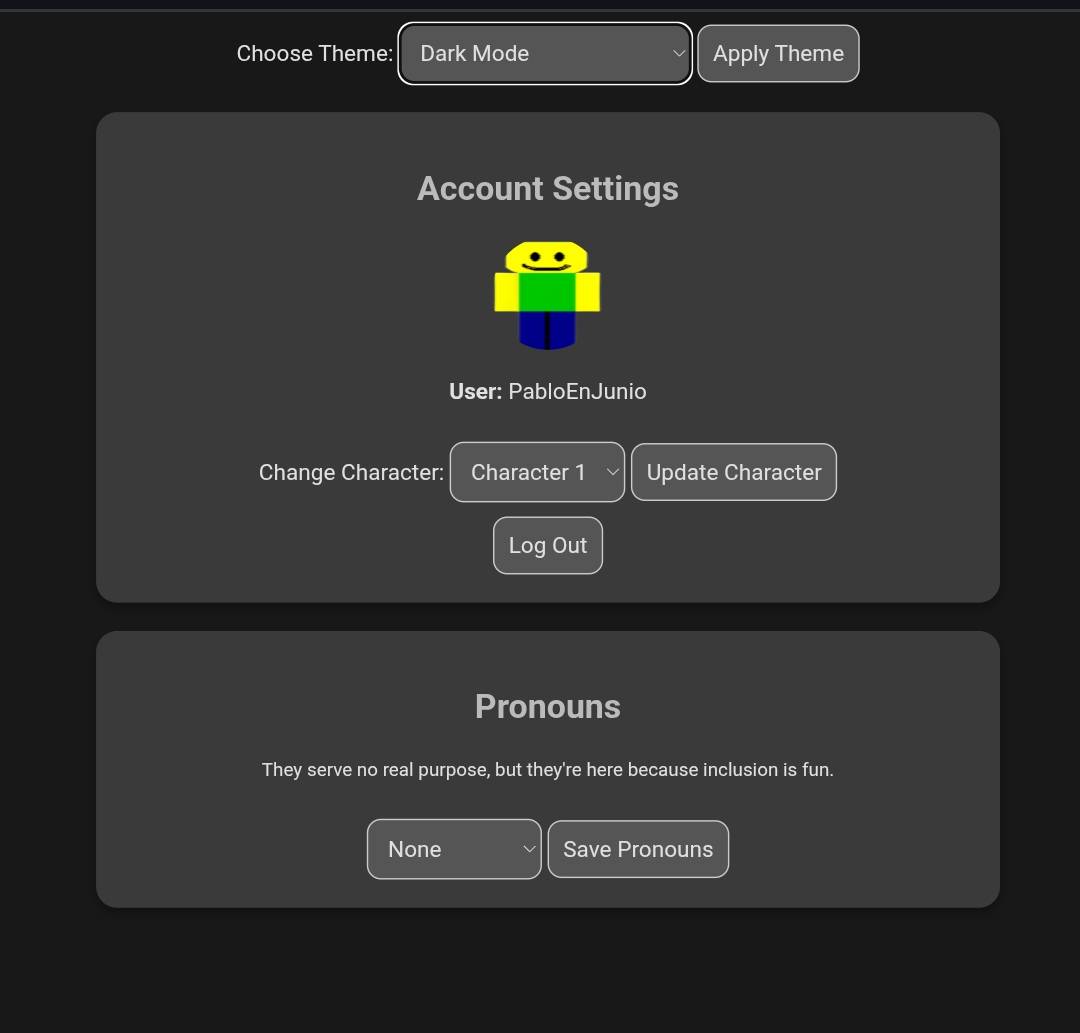
While we fix the error 500 in index, we're bringing you the news that we've added...
New theme colors for Brick-Le!To make your browsing and viewing more comfortable.
How to change themes?Once you've logged into your Brick-Le account, go to the top left corner and click on your username, in the top middle will be the color themes (Original and Dark), once you've selected your preferred one, click on Apply Theme and your theme color will be set!